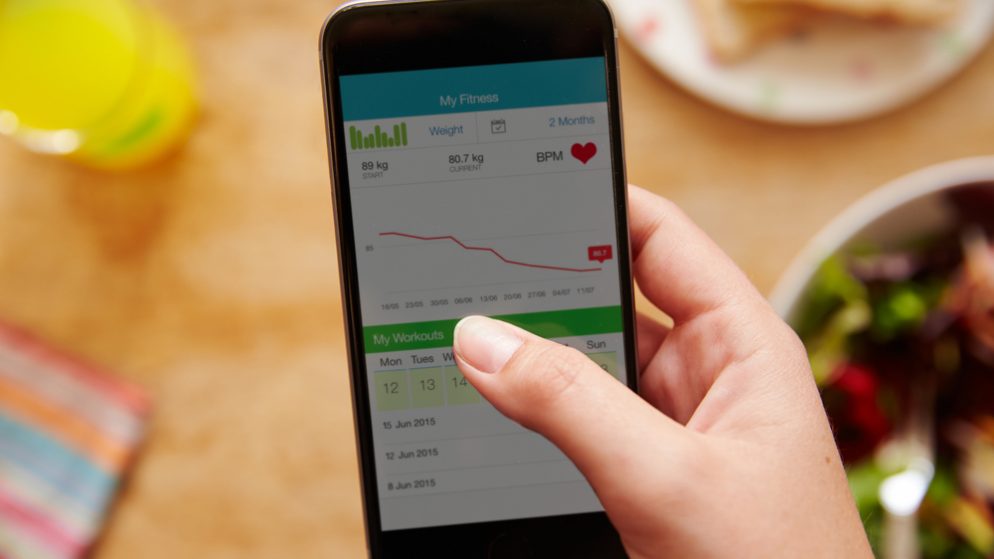
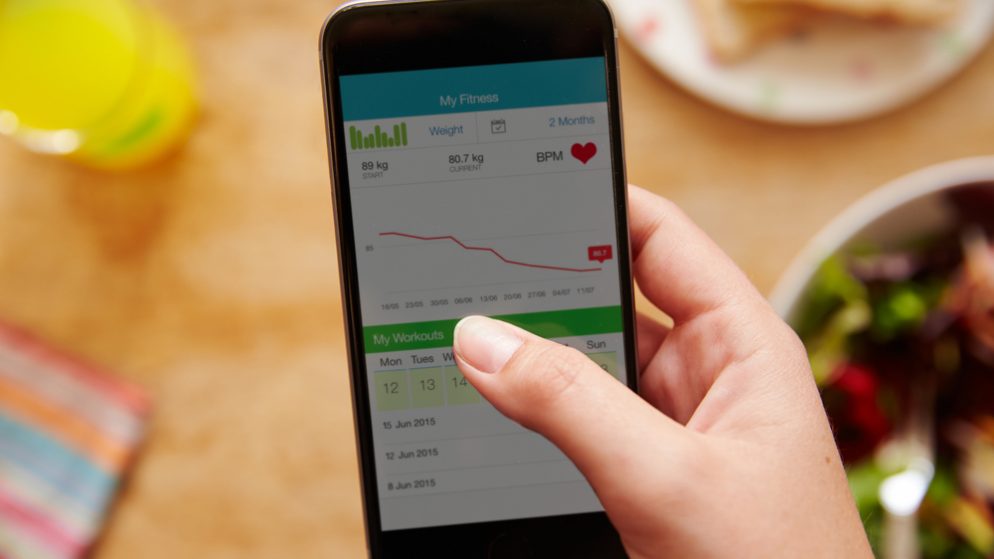


Get new exclusive access to healthcare business reports & breaking news
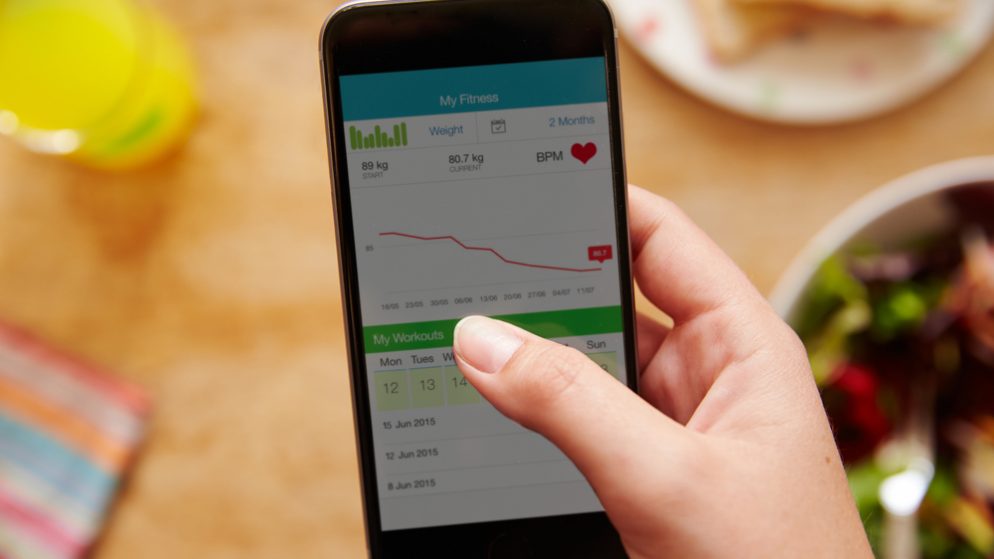
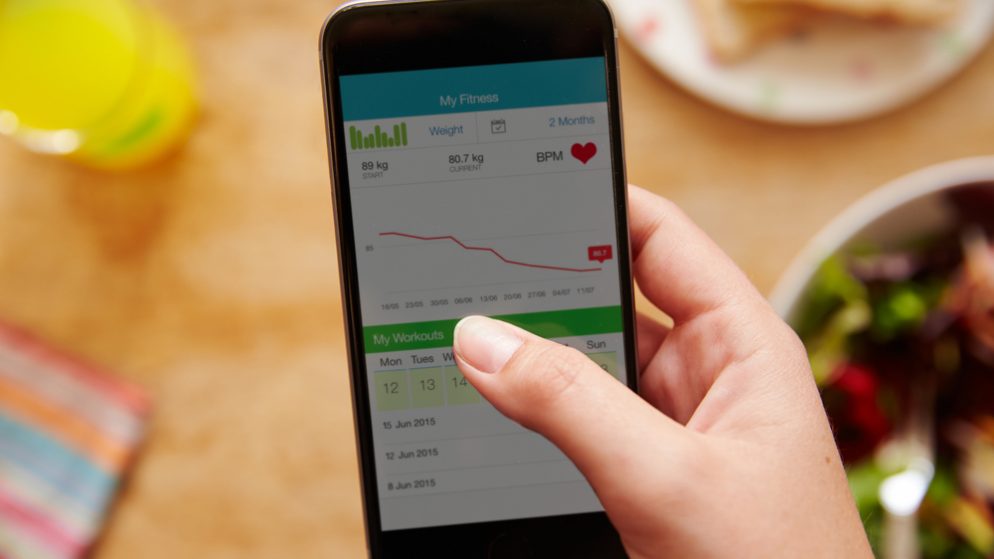


For most of us, having to wait six months to a year to get a blood pressure (BP) reading at the physician’s office is far too long. That is where home blood pressure monitoring (HBPM) comes into play; it’s an increasingly vital practice in which patients take their own blood pressure readings, either to help in managing high blood pressure after it’s diagnosed or to detect whether the chronic condition is present.
HBPM is an all-important segment of the larger at-home heart health industry that has burgeoned in the past few years, partly thanks to the availability of easy-to-use, fairly inexpensive digital blood pressure devices. The accuracy of these BP monitors has also improved dramatically, making BP at-home monitors reliable and a great tool for your healthcare.
The best news is that most of these devices come with companion apps that help you store, analyze, and keep track of your BP stats via your smartphone. An effective home blood pressure app for iPhone could be a lifesaver, although we recommend that you take it on your next doctor’s visit to ascertain its accuracy. Why does that matter?
High blood pressure, also known as hypertension, is often referred to as the “silent killer.” And with good reason — hypertension typically develops silently over time with no apparent symptoms or telltale warning signs. In fact, while the American Heart Association (AHA) estimates that nearly half of adults in the U.S. have high blood pressure, roughly one in three don’t know they have it, according to the Centers for Disease Control and Prevention (CDC).
That isn’t even the scariest part. Left untreated, hypertension can increase your risk for kidney disease, vision loss, stroke, cardiovascular disease, sexual health problems, type-2 diabetes and much more. The only way of diagnosing the condition is by getting accurate and consistent blood pressure readings.
And there’s more to the need for HBPM. If you have been diagnosed with high blood pressure, you must monitor your BP regularly. Keeping regular tabs on your blood pressure is an effective way to ensure that any lifestyle changes or medications you are taking are actually working. The BP numbers might also tell you if certain things, like food or stress, affect your hypertension.
That is precisely why physicians recommend anyone living with hypertension to check their BP numbers regularly – as much as twice daily for those newly diagnosed, according to Harvard University Medical School. Having a handy blood pressure app for iPhone is a great way to do that with the help of your carry-everywhere iOS device. Typically, the BP numbers are either entered manually or imported automatically from a blood pressure device in synch with Apple Health.
Ideally, the best blood pressure app for iPhone for you is the one you will use often and without much fuss. However, we’ve done the legwork for you and put together the best and highest-rated blood pressure apps for iPhone. These apps are tried-and-tested, sure to monitor, track, and help you keep your BP within a safe range.
A blood pressure app for iPhone is a nifty iOS application that is often synched with Apple Health and can change how you monitor your BP and overall heart health. Whether you’re looking for something to diagnose high BP, monitor already diagnosed hypertension, or are just health-minded, these apps built expressly for blood pressure monitoring can make it easier and hassle-free to check your heart wellness and embrace positive lifestyle changes.
If you use your iPhone to track your health vitals, you have probably browsed through the dizzying array of health apps available and perhaps wondered which one is worth your money, time, and device space. What’s the best iPhone app for blood pressure recording and monitoring?
The right BP app can give you the assistance you need to check and monitor your blood pressure, but the wrong one can add frustration to an already difficult situation. These health apps sometimes come with an array of other tracking functionalities and features, including fitness tracking, heart rate monitors, step counters, sleep monitors, and workout companions, all of which come highly recommended by healthcare providers.
Of course, not every HMBP app is a good one. Accordingly, when picking out the best blood pressure apps for iPhone, we looked at some key factors.
The success of diagnosing, monitoring, and managing hypertension depends on regular BP checks, appropriate lifestyle changes, and medication adherence. That can be problematic if the blood pressure monitor or app is difficult to use.
That’s why we examined the use instructions/procedure for using the app, how quickly it could be set up, and how easy it is for the user to understand and use the product. In general, that means looking at how easy it is for the user to enter or acquire BP readings.
To achieve an unbiased view, we combined our findings with valuable ease-of-use reviews, comments, ratings, and feedback from persons who have already used these apps regularly for weeks, months, or even years.
Most home blood pressure monitors themselves don’t store or analyze your BP readings independently. Instead, they depend on a blood pressure app for iPhone to analyze and show you your BP numbers on your smartphone.
If possible, you will need to consider the variety of blood pressure monitors that are compatible with the app before you choose it. Our study preferred BP apps that seamlessly work with most at-home blood pressure monitors from leading brands like Omron, Beurer, iHealth, and Welch Allyn.
More importantly, ensure that all statistics that the monitor collects can be digested and analyzed by the app. The BP app usually makes a wireless connection with the monitor at various moments during the day – does it use Bluetooth, Wi-Fi, or other wireless connectivity technologies?
One of the best things about using blood pressure apps is their ability to alert you to specific patterns, such as when you have high BP or an irregular heartbeat. If the blood pressure app for iPhone you are considering doesn’t have the alert feature, you’d be better off looking elsewhere.
Even though the app may show just from the reading whether or not your BP is high, getting an alert when that happens can be extremely valuable. What type of alerts does the app offer, and when?
More crucially, you want to look for an iPhone BP app with an irregular heartbeat detector so that it can alert you if you have a cardiac arrhythmia — a relatively common condition that can go on for years undiagnosed but, under some circumstances, can be deadly. A timely alert could be a matter of life or death.
Do you share a BP monitor with others? Will you share your blood pressure stats with other people, such as your physician, cardiologist, etc.?
If so, you should keep an eye out for a blood pressure app that allows for multiple users so that everyone using the device can keep their records and monitor their BP numbers via separate accounts.
Thankfully, some BP apps let you store and monitor BP data for several users instead of just one. That can come in quite handy if you have one or more persons monitoring their BP in your household, as you can share one monitor and app rather than using several units that can set you back thousands of dollars.
Don’t allow attractive features and beautiful graphics to fool you. It’s super crucial to know who is developing the blood pressure app, especially from privacy and data security standpoints. For this reason, we did more digging to see the app beyond its user base, features, and functionalities.
In assessing the developer’s brand position, credibility, and trustworthiness, we asked:
Any developer that creates a health app with no consultation with the right people and no prior experience is a huge red flag, so we skipped them.
Almost all of our research initiatives brought us to the reviews page of the blood pressure apps. We also checked other review and rating websites, such as Google Reviews, Reddit, Google Play, and other online forums to see what actual users think and say about these products.
For truly trustworthy rankings, we paid particular focus on reviewers and users who have used these blood pressure apps for iPhone for a significant period, ranging from months to years. This feedback helped provide insight into whether these apps could perform in the long haul.
We also paid particular attention to any complaints, especially software glitches, lags in performance, and other issues that could eventually affect the user experience of the apps. Some of the questions we looked to answer from the reviews include:
As blood pressure monitoring devices have become more sophisticated, some BP apps have started offering real-time data tracking. For instance, a blood pressure monitor fitted with built-in Bluetooth, Wi-Fi, or GPS may sync your data with the BP app to provide you with reliable data in real-time.
If you are after a blood pressure app for iPhone with such functionality, expect to cough up some money for it, and note that this feature is not found on all blood pressure monitors … yet. And, of course, the more real-time BP data the app can collect and show, the better. The last thing you want is to spend oodles of time entering your own blood pressure readings. After all, that is the point of using the blood pressure app: it collects, records, stores, and analyzes your BP numbers for you.
Most blood pressure apps allow you to easily stay on top of your BP, pulse, fitness, and weight, among many other health aspects. The more features your app can handle effectively, the better. That is why we ranked all the apps we considered based on the number and quality of features incorporated into the design and user experience.
The best blood pressure apps for iPhones we included on our list offer a bevy of exciting functionalities and features, including:
All in all, the best apps can track and monitor multiple aspects of your cardiac health, with blood pressure monitoring at the forefront.
The best BP apps on the App Store are so versatile you’ll be hard-pressed to find one that only measures and monitors blood pressure. The vast majority are fully-fledged heart or health apps that can track and monitor multiple aspects of your health and wellness. So, when choosing the best BP app for you, see to it that it can keep track of your essential health vitals and favorite types of exercises.
For instance, if you are an avid swimmer, you’d want to use an app that not only monitors your blood pressure but can also measure your swimming distance and the time your lapse. Likewise, if you are into running, hiking, or jogging, you will want your BP app also to take notes about the kind of weather you faced on your particular route.
Some of the additional features we looked for in the best blood pressure apps include:
Whereas health and well-being are indeed more crucial than money, the majority of us still don’t want to break the bank in order to get the blood pressure app. Thankfully, most of the blood pressure apps we found on the Apple App Store are either free or free with in-app purchases. Even better, some do come as companion apps for the leading blood pressure monitors on the market.
Of course, you should expect to pay a fee for high-end apps. The good thing is, they don’t cost much, with most of them costing less than $10 per month. And, helpfully, the cost could be reimbursed as part of the software as medication category.
Overall, instead of looking purely at cents and dollars, we took into consideration the eventual value of each pack and why you may choose a specific one over its competitors. For instance, someone with arrhythmia would want to choose to pay for an app with an irregular heartbeat detector over a basic one that only tracks blood pressure.


App Store Rating: 4.6
Standout Features:
Review:
With a rating of 4.6 stars on the Apple App Store after close to 20,000 votes, Blood Pressure Monitor by Taconic System LLC is easily the best-rated blood pressure app for iPhone out there. And it’s easy to see why. What really pops about this blood pressure app is the variety of health aspects it can keep track of beyond your BP numbers.
This snazzy app allows for manual data entry and automatically syncs data from most blood pressure monitors, including Omron. In addition, it will enable you to monitor your temperature, BMI, blood pressure, pulse, and many other pieces of health data, helping you gain a holistic insight into your health and well-being.
Talking about BP, this app lets you record, track, and monitor vital readings, as well as other related details like medications. In this way, you can create endless lifetime reports and visualizations of your health trends. In addition, you can use visual charts to graphically understand how your blood pressure, care plan, and health correlate. Best of all, you can export health data to email or sync across multiple IOS devices so that you can keep your doctor in the loop.
Pros
Cons
Download the Blood Pressure Monitor on the App Store


App Store Rating: 4.7
Standout Features:
Review:
If you are looking for the best blood pressure monitor and app combo, you’re looking at it. Qardio Heart Health is, without a doubt, currently the best blood pressure app for iPhone when it comes to integration. You will have to buy the QardioArm smart blood pressure monitor, of course, which is a portable, easy-to-use arm cuff.
The companion app is available for free and pairs automatically with the Qardio monitor for data acquisition. It automatically averages three consecutive BP readings, a move that physicians often recommend. More than that, it allows you to set alerts and quickly share your data with your doctor.
As with Taconic’s Blood Pressure Monitor, this one is versatile but lets you monitor and track much more health data, including weight, BMI, pulse rate, blood oxygen, temperature, heart rate, body composition, and irregular heartbeat. To help you take BP without the effect of stress, it shows a slideshow of your photo library while you take readings. In a nutshell, App user dot.matt puts it well: “Potentially lifesaving definitely life-changing.” 01/16/2022.
Pros
Cons
Download the Qardio Heart Health on the App Store
3. SmartBP – Smart Blood Pressure by Evolve Medical Systems, LLC
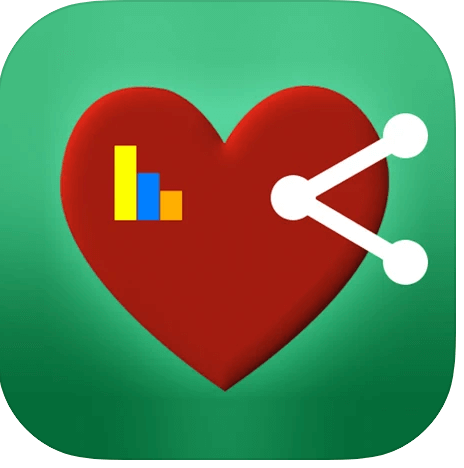
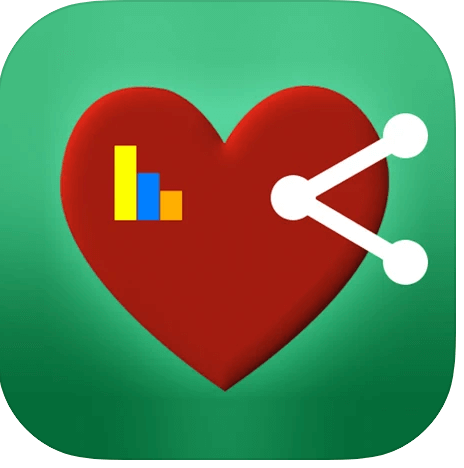
App Store Rating: 4.4
Standout Features:
Review:
Developed by Evolve Medical Systems, LLC, one of the most trusted names in health software, SmartBP – Smart Blood Pressure is a blood pressure and ECG tracker app. For one thing, it helps you record, track, and analyze blood pressure readings trends. You can enter the BP measurements manually or import them with Apple HealthKit from a compatible smart blood pressure device, including those from Omron, A&D, QardioArm, iHealth, and Withings.
From the first time you use the app, you can see and feel that it prioritizes user experience. We were absolutely impressed by the ability to add smart tags and notes to your BP information — for instance, noting where (“right arm”) and when (“after lunch”) each BP reading was taken. Even more impressive, we could filter BP data by these tags, which can come in handy when gauging whether current medications or lifestyle changes have positively impacted your BP numbers.
And many people who have used the app agree, including App Store user Valasel, who comments: “Great tagging feature!! It’s amazing to me how few BP apps include the ability to track factors that might be contributing to BP problems!” 01/16/2022.
Like most blood pressure apps for iPhone, this one also allows you to export and easily share your BP data with your healthcare provider, family members, or doctors via email, SMS text, or Apple Health. Best of all, you can set up alerts to remind you when to check your blood pressure, plus you can enter ECG information and create multiple user profiles.
Pros:
Cons:
Download the SmartBP – Smart Blood Pressure on the App Store


App Store Rating: 4.5
Standout Features:
Review:
The American Heart Association recommends heart rate variability and blood pressure monitoring for ambulatory cardiogram, EKG, and ECG interpretation. Lucky for you, Welltory Heart-Rate Monitor has it all and can help you stay on top of these heart health parameters without leaving the app. BP is only one of the multiple cardiac metrics that this highly-rated app can track, monitor, and analyze over the long term; it can also measure and keep track of heart rate variability, in which you just hold your finger over your iPhone’s camera, and pulse rate.
What we love the most about this app is that it offers scores of other self-assessments and tests for an array of pressing conditions, ranging from work burnout and productivity loss to depression and anxiety. That’s something you won’t get from the blood pressure apps we’ve reviewed thus far.
This app was built to help you monitor blood pressure and improve your overall health by keeping your stress levels and energy in balance. According to the developer, four in five users report less stress and more energy in just a month, and we agree.
However, the biggest downside of the app is that you will need to go pro by paying $79.99 a year or $12.99 a month to be able to import your BP readings automatically from your blood pressure monitor or cuff. The same goes for getting smart analytics to correlate stress and lifestyle factors with your BP trends.
Pros:
Cons:
Download the Welltory: Heart-Rate Monitor on the App Store
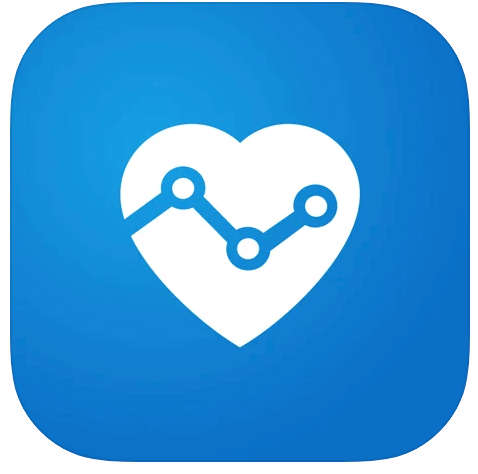
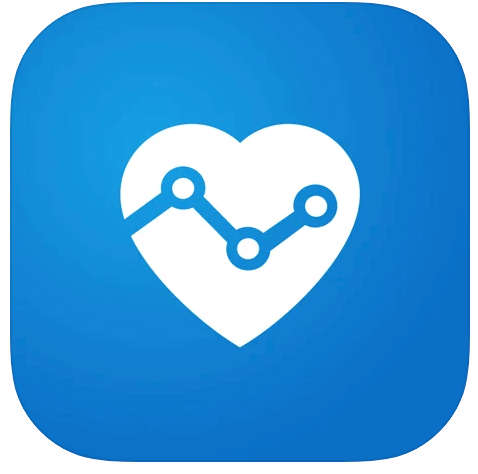
App Store Rating: 4.4
Standout Features:
Review:
The Blood Pressure Diary has, for quite some time, been one of the most prevalent heart health apps on Google Play and just entered the Apple App Store two years ago. Despite that, it’s really a big contender for the best blood pressure app for iPhone right now. This product allows you to record, monitor, and track your heart rate, pulse, and blood pressure readings over an extended period.
The beauty of this app is that it lets you add optional tags and notes to each BP entry. In addition, it automatically segments measurements with BP zones, including Normal, Prehypertension, Hypotension, Stage 1 and 2 Hypertension. You can also export data from the app into easy-to-understand reports, charts, and graphs for your healthcare team to digest and use for care planning.
There’s also the option of setting up auto-backups to prevent losing vital health data. What’s more, you can record heartbeat and heart rate, which can be helpful for individuals living with heart conditions like arrhythmias.
Pros:
Cons:
Download the Blood Pressure Diary on the App Store


App Store Rating: 4.4
Standout Features:
Review:
The Blood Pressure Companion app does exactly what its name says – it is a heart health companion that helps you keep track of your BP, heart rate, weight, and other vital measures. In this way, you can note deviations, improvements, and general health issues that might need necessary action.
You can track these critical metrics and have a histogram that shows the trends of your BP and heart rate readings over a specific period. More than that, you can export your health data in PDF, CVS, or HTML formats, to quickly send it to your doctor, family, or healthcare team. Most users will appreciate, as we did, that the app integrates fully into the Apple Healthkit, not to mention allowing you to back up your data via Wi-Fi to your iPhone or DropBox.
Overall, this blood pressure app for iPhone serves its purpose pretty well – not too shabby for a completely free app.
Pros:
Cons:
Download the Blood Pressure Companion on the App Store


App Store Rating: 4.7
Standout Features:
Review:
Boasting a 4.7 rating after more than 8,500 user reviews, Blood Pressure Tracker+ by Adappt LLC is the best blood pressure app for iPhone for ease of use. It’s available for free download on the App Store but has pricey yet necessary in-app purchases. So, if you are willing to splurge up to $29.99 for the premium package, you will certainly love using this app.
This easy-to-use blood pressure app for iPhone offers a lifetime history so that you can monitor your BP signals for life. It lets you log and track both your diastolic and systolic measurements along with your weight and pulse so that you can give your health care team a whole picture of your heart health over the short or long term. Unsurprisingly, this app allows you to export and share your data in many popular forms, including CVS and PDF.
Perhaps the most striking thing about this app is that it can track your blood sugar level, helping you manage diabetes on top of blood pressure monitoring. Ray and Beta 67 rave about the versatility of the app, commenting: “This is an excellent app for those who have any health issues or who just want to stay on top of their general health.” 01/16/2022.
Pros:
Cons:
Download the Blood Pressure Tracker+ on the App Store
– Get a high-quality blood pressure monitor
If you have ever wondered how you can monitor your BP using a blood pressure app for iPhone, we’ve got you covered. First, you will want to invest in a top-notch home blood pressure monitor or cuff. These monitors are fairly affordable, with basic units costing between $20 and $40 and mid-range models setting you back up to $80.
You can get one at your local drug store or online, and there are numerous brands to select from. So, how do you choose the right blood pressure cuff for you?
First things first: It’s best to trust well-established brands, such as Omron, Withings, and A&D, but this rule is not set in stone. However, for the most accurate readings, ensure the cuff of the BP monitor fits your upper arm comfortably. You can ensure that by measuring the bulkiest part of your upper arm and skip units whose cuffs are too small for your biceps.
Don’t stop there. Make sure the blood pressure monitor is certified or validated by a trusted authority, such as the American Heart Association or the Association for the Advancement of Medical Instrumentation.
– Take your readings 2+ times a day
You must take your reading while sitting with your feet flat on the ground and your back straight. If possible, start by resting your hand on the table at chest level. You should take your BP reading at least twice a day with a minimum of five minutes between them.
– Consistency is key
Taking your BP at about the same time each day can dramatically improve your blood pressure monitoring. Most doctors recommend doing so first thing in the morning and the second time in the evening before you take any medication, in both cases.
You must avoid exercising, drinking alcohol, smoking, or having any coffee 30 minutes prior to taking the reading.
– Keep your health care team in the loop
That’s one of the biggest points of taking and monitoring your BP using an app. Don’t forget that using a blood pressure app for iPhone is just one piece of the puzzle that’s your heart health improvement. You should always keep your doctor, healthcare provider, and caregivers informed about ongoing monitoring and changes in your numbers.